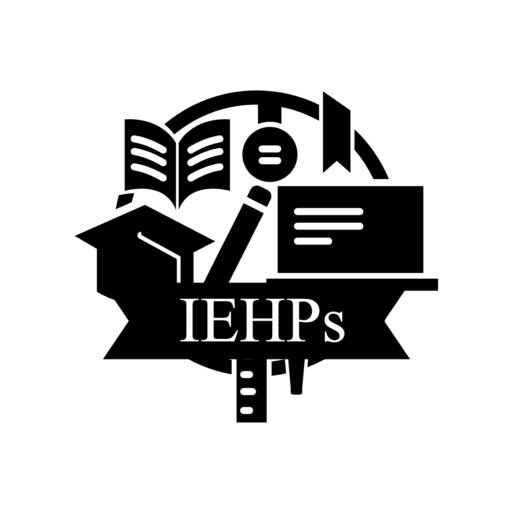PEBC Computer-Based Examinations
The Pharmacy Examining Board of Canada (PEBC) administers computer-based exams essential for internationally educated pharmacists seeking licensure in Canada. These exams include the Pharmacist Evaluating Examination and the Pharmacist Qualifying Examination – Part I (MCQ). This guide provides all the information you need to prepare for these exams, whether you choose to take them at a test center or via remote proctoring.
On-Site at Test Centers
Security and Compliance
Candidates taking their exams at a Prometric test center must adhere to strict security measures to maintain the integrity of the exam process. This includes:
Identity Verification
Candidates must present valid government-issued photo identification to be admitted into the test center.
Compliance with Regulations
Candidates must follow all test center regulations, including health and safety guidelines.
Personal Belongings
Test centers enforce strict rules regarding what items can be brought into the exam room. It is recommended that candidates dress in layers to adjust to varying room temperatures.
Test Environment
The test environment at Prometric centers is designed to minimize distractions and maintain exam security. Candidates should be aware of the following:
Permitted and Prohibited Items
Only specific items are allowed in the exam room. Candidates should review the list of permitted items and ensure that no prohibited items are brought into the test area.
Room Temperature
The temperature in the test room may vary, so it is advisable to dress in layers to remain comfortable during the exam.
Rules of Conduct
Identification and Admission
Candidates must bring valid government-issued photo identification for admission to the exam. Only candidates and authorized personnel are allowed in the test center.
Behavior During the Exam
Candidates are required to maintain professional conduct at all times. This includes following the instructions of Test Center Administrators (TCAs), avoiding disruption of other candidates, and refraining from any form of communication with others during the exam.
Unscheduled Breaks
Candidates may take unscheduled breaks for restroom use or to have a drink/snack. They must sign out and back in, undergoing security checks upon return. The exam clock will continue during these breaks.
Completion of the Exam
Upon completion, all examination materials must remain in the test room. Candidates must promptly leave the premises and maintain the confidentiality of exam content. Discussing exam questions with others is strictly prohibited.
Remote Proctoring
Platform
Prometric’s ProProctor platform allows candidates to take their PEBC exams remotely from a location of their choice. This format includes strict requirements to maintain the integrity and security of the examination process.
Technology Requirements
To successfully take the exam using the ProProctor platform, candidates must meet the following technology requirements:
Device
Use a desktop or laptop equipped with a webcam, microphone, and speakers. The platform does not support tablets, Chromebooks, or mobile devices. The device should be placed on a desk and connected directly to a power outlet (using a docking station or relying solely on battery power is not permitted).
Operating System
The computer must run the latest version of Google Chrome. Supported operating systems include Windows 8.1 or higher and macOS 10.13 or higher.
Monitor Setup
The computer should not be connected to an additional monitor, and touch screen monitors are not supported. The monitor must be at least 14 inches (35.5 cm) with a screen resolution set at 1920 x 1080 and 100% scale.
Internet Connection
A stable internet connection with a minimum download speed of 0.5 Mbps is required. A wired Ethernet connection is preferred for its reliability, though a stable Wi-Fi connection is also acceptable. Other occupants at home should not stream content on the internet (e.g., Netflix or YouTube) while the exam is in progress, as it can cause the exam to disconnect.
Webcam Mobility
- Ensure you can comfortably move the webcam connected to your computer (built-in or otherwise) around your room for up to 10 minutes for a full environmental scan as required by the proctor.
Reflective Mirror
You must have a reflective mirror at your workstation to be used during the environmental scan as part of the security protocol.
Initial System Check: Candidates must do an initial System Check as early as possible to confirm their computer meets Prometric’s minimum requirements. This step is crucial to avoid technical issues on exam day.
Environment Requirements
Candidates must prepare their exam environment according to the following guidelines:
Room Setup
- The exam must be taken in a quiet, private room with no interruptions. Ensure the room is well-lit and free from any unauthorized materials or distractions.
Environmental Scan
At the start of the exam, candidates will be required to perform a 360-degree scan of the room using their webcam. The proctor may request to see specific areas, such as under the desk or around the monitor, to ensure the environment is secure.
Security Checks
Candidates may need to use a reflective mirror to help the proctor verify that no unauthorized materials are present in the room. This is part of the standard security procedure to maintain exam integrity.
Rules of Conduct
No Unauthorized Materials
Candidates must ensure that no unauthorized materials, such as notes, books, or electronic devices, are present in the exam environment. Scratch paper or any other physical items are not allowed unless explicitly permitted.
Camera Visibility
Candidates must remain visible to the camera during the exam. Leaving the camera’s view, even temporarily, without permission, is prohibited.
Communication Restrictions
No communication with others is permitted during the exam. This includes verbal communication, messaging, or any form of signaling. Any breach of this rule will be reported and could result in the exam being terminated.
Unscheduled Breaks
If a candidate needs to take an unscheduled break, such as to use the restroom, they must inform the proctor. The proctor will pause the exam, and the candidate must follow specific protocols to re-enter the exam room, including another environmental scan. The exam timer will continue to run during these breaks, so time management is crucial.
French-Speaking Proctors Availability
For candidates who prefer to take their exam in French, PEBC provides French-speaking proctors during specific hours. These proctors are available from Tuesday to Friday, 8:30 am to 6:30 pm Eastern Time (ET). If you are scheduled for an exam outside these hours, English-speaking proctors will be available to assist you. The exam questions and post-exam survey are also available in French during these times, ensuring a seamless experience for French-speaking candidates.
Remote Proctoring for Computer-Based Examinations
Enhanced Security Measures
PEBC is committed to maintaining the integrity of its exams, whether they are taken at a test center or remotely. During remote proctoring, rigorous security measures are in place to ensure a fair testing environment:
- Environmental Scans: At the beginning of the exam and potentially during the exam, candidates will be required to perform a thorough 360-degree scan of their testing area. This scan ensures that no unauthorized materials or individuals are present.
- Reflective Mirror Check: As part of the security protocol, candidates may be asked to use a reflective mirror to show specific areas around their workspace, such as under the desk or behind the monitor, to verify the absence of prohibited items.
- Continuous Monitoring: Throughout the exam, candidates are continuously monitored and recorded by live proctors and artificial intelligence systems. Any suspicious behavior or deviations from the rules will trigger additional security checks and could lead to the termination of the exam.
Cheating Prevention and PEBC’s Response
PEBC takes the integrity of its exams very seriously and has implemented several measures to prevent and detect cheating during remote proctoring:
- Constant Monitoring: Candidates are under constant surveillance by both live proctors and AI-driven systems to detect any unprofessional behavior.
- Thorough Checks: Before and during the exam, candidates and their testing environments are thoroughly checked to ensure compliance with PEBC’s strict rules.
- Consequences for Cheating: Any attempt to cheat or circumvent the rules can result in severe consequences, including the cancellation of your exam score and possible disqualification from future exams.
Remote Proctoring Demo Exam
PEBC offers a Remote Proctoring Demo Exam for candidates who want to familiarize themselves with the remote proctoring process before their actual exam. This optional demo allows candidates to:
- Test Their Setup: Ensure that their computer, internet connection, and environment meet the requirements for remote proctoring.
- Experience the Platform: Navigate through the ProProctor platform and experience the exam process, including the environmental scan and security checks.
- Answer Sample Questions: The demo includes 20 sample questions from the Pharmacist Qualifying Examination – Part I (MCQ), giving candidates a feel for the exam format (though not the difficulty or content proportion).
Cost: The fee for the Remote Proctoring Demo Exam is $33.60 plus tax, paid directly to Prometric. Candidates will receive an email invitation to schedule the demo before their upcoming exam.
PEBC strongly encourages all candidates to participate in the Remote Proctoring Demo Exam to reduce the likelihood of technical issues on exam day.
Remote Proctoring Troubleshooting Tips
To ensure a smooth remote proctoring experience, PEBC provides a set of troubleshooting tips that candidates should review before and during their exam:
- Internet Stability: Ensure that your internet connection is stable and meets the minimum requirements. Avoid any activities that might strain your bandwidth, such as streaming videos or online gaming.
- System Checks: Conduct an initial system check as early as possible to confirm that your setup meets all technical requirements. This includes checking your webcam, microphone, and browser settings.
- Emergency Plan: Download the troubleshooting tips to your smartphone or another device in case your computer disconnects from the testing platform. This will allow you to quickly reference the steps needed to reconnect to the exam.
U.S. Foreign Policy Compliance
Eligibility to take PEBC examinations, whether through remote proctoring or in-person, requires adherence to all applicable laws, including those related to international sanctions. PEBC and its service providers, such as Prometric, must follow these legal restrictions. Candidates are responsible for ensuring they meet all eligibility requirements to be allowed to sit for the exams.
Qualifying Examination – Part II (OSCE)
Rules of Conduct
- Behavior and Conduct: Candidates must adhere to all instructions provided by examiners and staff, maintain confidentiality of exam content, and refrain from discussing the exam with others.
- Prohibited Items: Items such as electronic devices, notes, and unauthorized materials are not allowed in the examination area. Candidates are required to leave personal belongings in designated areas.
- Health and Safety Protocols: Candidates must follow all health and safety guidelines as directed by PEBC and the exam center. Any failure to comply with these rules may result in disqualification.
Candidate Information
- Identification and Apparel: Candidates must present their PEBC Admission Card and government-issued photo ID. A plain lab coat or similar attire is required, with any logos removed.
- Examination Process: The OSCE consists of multiple stations where candidates must complete specific tasks within a set time. The document explains how to navigate the stations, the timing, and what is expected in each scenario.
- Breaks and Rest Stations: Candidates are allowed to take short breaks between stations, and a mid-session break is provided.
Candidate’s Agreement
- Confidentiality Commitment: Candidates agree not to disclose any details about the exam content or process, both during and after the exam.
- Acknowledgment of Rules: By signing the agreement, candidates acknowledge that they have read and understood the rules of conduct and agree to abide by them.
- Consequences of Non-Compliance: The document clearly states that any breach of the agreement may result in the cancellation of exam scores and further disciplinary action.
Resources – Quick Links
- Get to know ProProctor video: Watch this video to familiarize yourself with the ProProctor platform and understand how the remote proctoring process works.
- ProProctor User Guide: This user guide provides step-by-step instructions on setting up your exam environment, technical requirements, and what to expect during the exam.
- PEBC Remote Proctoring Information Video: A detailed video provided by PEBC that walks candidates through the process of taking an exam via remote proctoring, including setup, security checks, and troubleshooting tips.